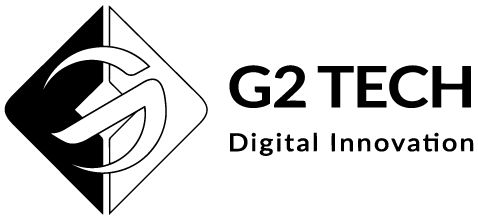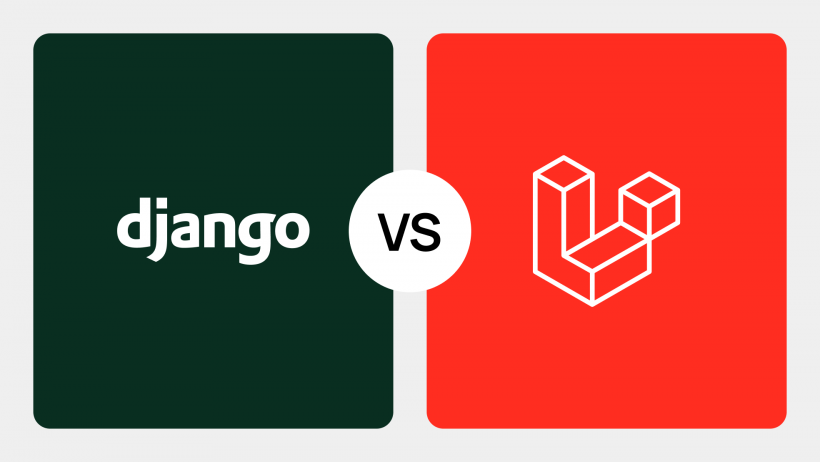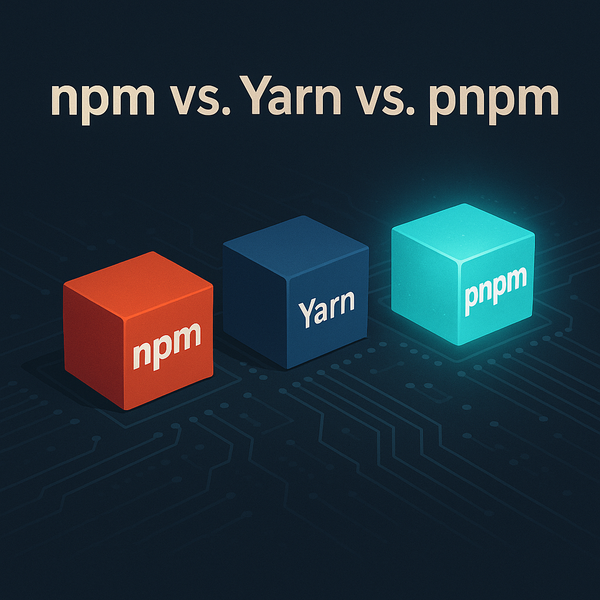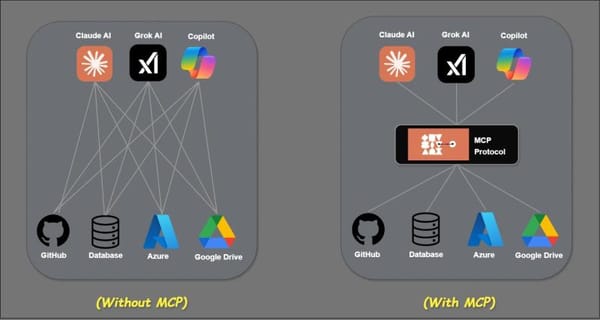How To Install and Configure Prometheus On a Linux Server

Prometheus is a powerful open-source monitoring and alerting system that is widely used in the industry. It is designed to collect metrics from various sources, store them in a time-series database, and provide a powerful query language and visualization tools to analyze and visualize the data.
In this blog post, we will explain what Prometheus is, how it works, and how to deploy it using Docker.
What is Prometheus?
Prometheus is a monitoring and alerting system that is built on a pull-based model. This means that it periodically scrapes metrics from a set of targets, which are defined in the Prometheus configuration. The metrics are stored in a time-series database, and can be queried using Prometheus' powerful query language. Prometheus also includes a built-in alerting system, which can be configured to send notifications when certain conditions are met.
Prometheus supports a wide variety of data sources, including application metrics, system metrics, and service discovery. It also has a rich ecosystem of exporters, which are tools that can be used to export metrics from various systems and applications in a format that Prometheus can understand.
How it works
Prometheus works by scraping metrics from a set of targets, which are defined in the Prometheus configuration. The metrics are stored in a time-series database, and can be queried using Prometheus' powerful query language. Prometheus also includes a built-in alerting system, which can be configured to send notifications when certain conditions are met.
Prometheus supports a wide variety of data sources, including application metrics, system metrics, and service discovery. It also has a rich ecosystem of exporters, which are tools that can be used to export metrics from various systems and applications in a format that Prometheus can understand.
Deploying Prometheus using Docker
Deploying Prometheus using Docker is a great way to get started quickly and easily. The Prometheus project provides a Docker image that can be used to run Prometheus in a container.
To deploy Prometheus using Docker, you will need to have Docker installed on your server. Once you have Docker installed, you can pull the Prometheus image from the Docker Hub with the following command:
docker pull prom/prometheus
Once the image is downloaded, you can start a new container with the following command:
docker run -p 9090:9090 -v /path/to/prometheus.yml:/etc/prometheus/prometheus.yml prom/prometheus
This command will start a new container with the Prometheus image and map port 9090 on the host to port 9090 in the container. It also mounts the local configuration file at /path/to/prometheus.yml as the Prometheus configuration file in the container.
global:
scrape_interval: 10s
scrape_configs:
- job_name: 'prometheus'
scrape_interval: 5s
static_configs:
- targets: ['localhost:9090']
You can then access the Prometheus web interface by visiting http://your-server-ip:9090 in your web browser.
In conclusion, Prometheus is a powerful monitoring and alerting system that is widely used in the industry. It is designed to collect metrics from various sources, store them in a time-series database, and provide a powerful query language and visualization tools to analyze and visualize the data. By deploying Prometheus using Docker, you can easily get started and have a powerful monitoring and alerting system up and running in no time.
version: '3'
services:
prometheus:
image: prom/prometheus
volumes:
- ./prometheus.yml:/etc/prometheus/prometheus.yml
ports:
- 9090:9090