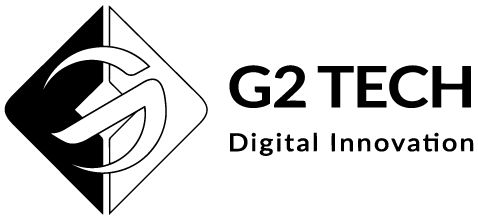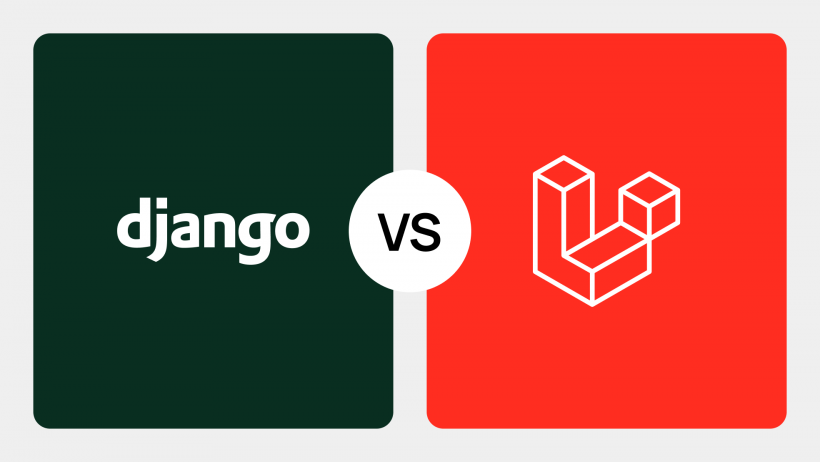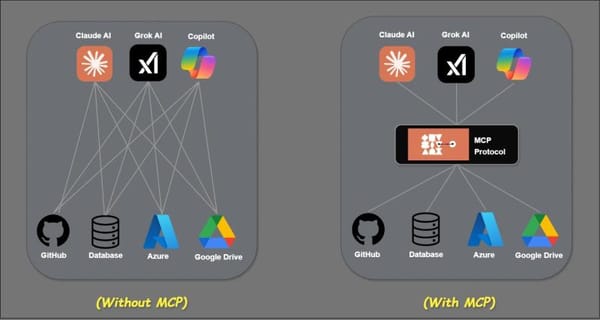npm vs. Yarn vs. pnpm: Which Package Manager Should You Use in 2025?

If you’ve spent any amount of time working with JavaScript or Node.js, chances are you’ve had to pick a package manager. It's a fair question, especially now that all three are mature and widely used. Instead of giving you a one-size-fits-all answer, this document will break down each package manager and figure out what works best depending on how you work.
NPM: The Old Reliable
Let’s start with the OG. NPM comes bundled with Node.js, which means for most of us, it was our first exposure to package management. Over the years, NPM has had its ups and downs — slow installs, weird bugs, and some general chaos — but the newer versions (especially from v7 onward) have improved a lot.
It supports workspaces now, installations are faster, and the lockfile is solid. So if you're just getting started or want to stick with the default tool that "just works," npm is a safe bet. Imagine a screenshot of the NPM command line interface, showcasing a successful package installation with clear, legible text and a clean, modern terminal aesthetic.
Pros:
- Comes with Node.js out of the box
- Huge community and documentation
- Pretty stable nowadays
Cons:
- Still a bit slower than the alternatives
- Less efficient with disk space
Yarn: Built for Speed and Control
Yarn came onto the scene in 2016 and was basically a reaction to everything developers hated about early npm. It was faster, had deterministic installs, and introduced a better lockfile system.
Then Yarn 2 (aka Berry) came out and... well, it kind of changed everything. It brought in a whole new architecture — including Plug'n'Play (PnP), which skips node_modules entirely. That’s cool for performance, but it can break some tooling and take a bit of getting used to. Consider a sleek, minimalist illustration of the Yarn logo with intertwined threads, symbolizing its focus on dependency management and performance.
Pros:
- Super-fast installs
- Plug’n’Play and zero-install setups
- Great for mono-repos and large teams
Cons:
- Yarn 2+ is very different from Yarn 1
- Some tooling still expects node_modules
- Steeper learning curve
pnpm: A High-Performance, Space-Efficient Alternative to npm and Yarn
pnpm is the cool new tool everyone’s excited about — it’s modern, fast, and making waves in the developer community. It’s ridiculously fast, saves a ton of disk space, and has great support for mono-repos out of the box.
It’s secret sauce? Instead of duplicating dependencies in every project, pnpm creates a global store and links packages using hard links. This makes installations fast and keeps your disk from bloating with duplicate packages.
Imagine a diagram illustrating pnpm's unique approach to package management, showcasing its use of hard links and a global store to save disk space and improve installation speed. The diagram is clean and easy to understand, appealing to developers.
It also enforces strict dependency rules, which helps catch bugs early. If you’ve ever been bitten by a package working in dev but breaking in prod due to implicit dependencies — pnpm’s strictness is your friend.
Pros:
- Fastest install times
- Insanely efficient with disk usage
- Enforces proper dependency declarations
Cons:
- Slight learning curve at first
- Still newer than npm/Yarn, so less legacy support
- Some edge-case compatibility issues (though rare now)
So… Which One Should You Actually Use?
Here’s the TL; DR based on different scenarios:
Personally? I’ve been leaning heavily on pnpm lately — especially for bigger projects. The performance boost is noticeable, and it just feels more efficient. But that said, I still use npm for quick scripts or when I’m spinning up something small. And Yarn still has a special place when I need a more complex setup with workspaces.
Final Thoughts
There’s no wrong answer here — just the right tool for the right job. All three are solid in 2025. The best choice depends on your team’s needs, your CI setup, and how complex your project is.
If you’ve been using one of them exclusively, maybe give the others a shot. You might be surprised at how much smoother your workflow can get with just a small change.
Package managers are more versatile and customizable than ever, thanks to the advent of modern frameworks like Next.js and other meta-frameworks that prioritize flexibility. This has created an environment where each package manager's unique features can be leveraged to their fullest extent.
What are you using these days? Shoot me a message or drop a comment — curious to hear how others are handling package management in their projects.