Local Storage and Cookies: Explanation and Usage
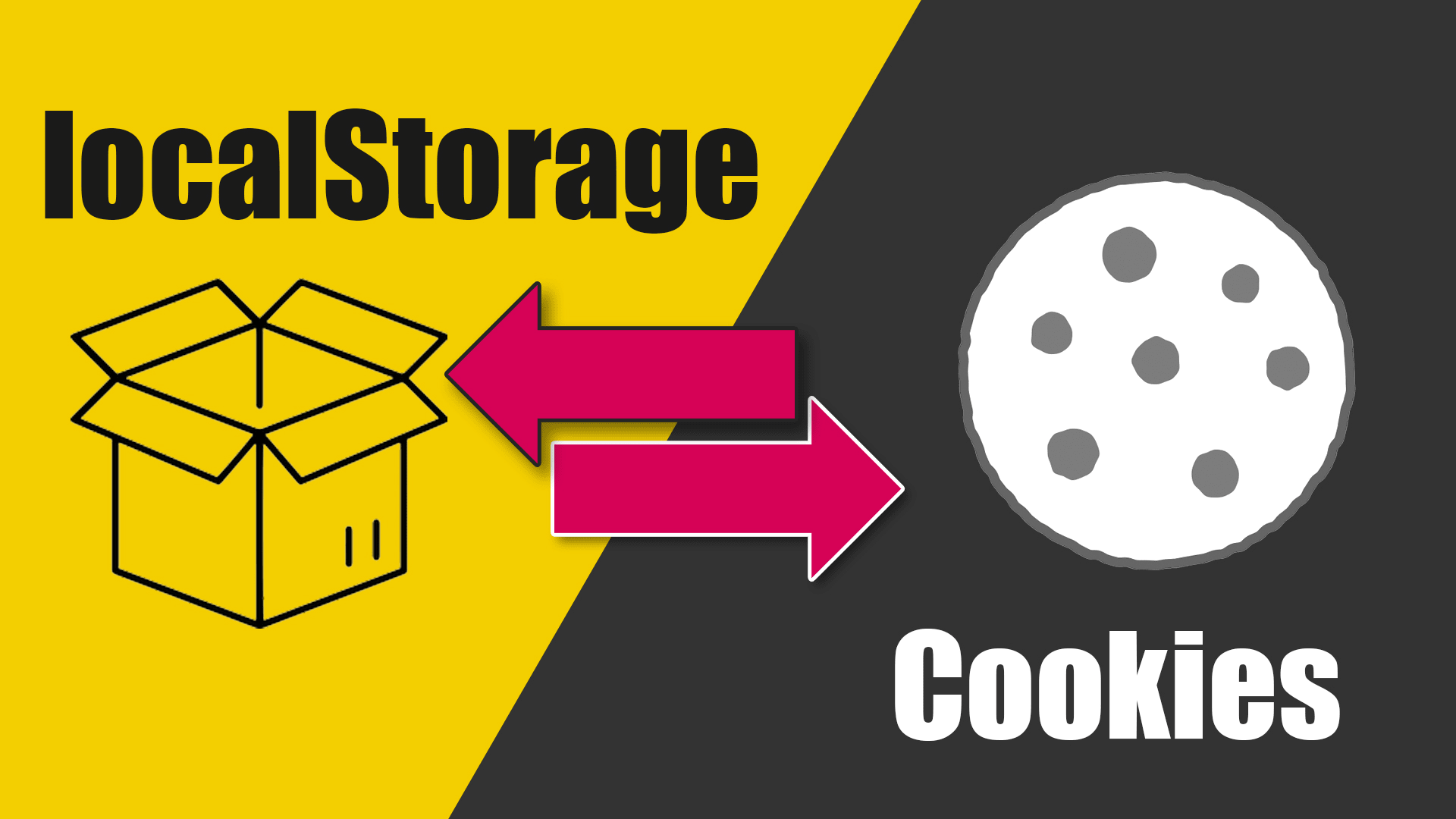
When it comes to storing data in web browsers, developers have a few options at their disposal. Two popular choices are local storage and cookies. While both serve the purpose of data storage, they have distinct differences in functionality and usage. In this blog post, we'll explore these disparities and examine the various scenarios where each option is most suitable.
Storage Limitations
One fundamental disparity between local storage and cookies lies in the amount of data they can store. Cookies have a restricted storage capacity of up to 4KB. They were primarily designed to hold small amounts of data, commonly used for session management or user identification. On the other hand, local storage provides significantly more space. It can store up to 5MB or more, depending on the browser. Consequently, local storage is better suited for managing larger volumes of data, such as user preferences, cached data, or application state.
Data Persistence
The persistence of data is another key factor that sets local storage and cookies apart. Cookies possess an expiration date or time associated with them. They can be set to persist for a specific duration, ranging from minutes to years. Once the expiration time is reached, the browser automatically deletes the cookie. Conversely, data stored in local storage has no predefined expiration time. It remains persistently stored on the user's device until explicitly cleared by the website or until the user manually clears their browser data. This makes local storage a suitable choice for long-term data storage.
Data Sent with HTTP Requests
Cookies and local storage differ in how they interact with HTTP requests. Cookies are automatically sent with each request to the same domain that set them. This enables servers to retrieve the cookie values and utilize them for various purposes, including session management, tracking, or personalization. In contrast, local storage data is not automatically included in HTTP requests. It is only accessible by JavaScript code running within the same domain that stored the data. If a website needs to send local storage data to the server, it must be explicitly included in the request payload.
Accessibility
Accessibility is another aspect where local storage and cookies diverge. Cookies can be accessed by both the server and client-side JavaScript code. This makes them suitable for scenarios where the server needs to read or modify the stored data. Local storage, on the other hand, is primarily accessible by client-side JavaScript code. It is not directly accessible by the server. If the server needs to interact with local storage, the client-side code must explicitly send the stored data to the server.
Usage
Cookies and local storage are commonly employed in different use cases due to their unique characteristics. Cookies are frequently used for tasks such as session management, user authentication, tracking user behavior, and remembering user preferences. Their limited storage capacity makes them suitable for storing small, frequently accessed data.
On the other hand, local storage finds its utility in caching application data, storing user preferences, saving user-generated content, and maintaining application state. With its larger storage capacity, local storage is an excellent choice for storing substantial amounts of data that may be required for extended periods.
Conclusion
In summary, both local storage and cookies offer ways to store data in web browsers, but they differ significantly in terms of storage limitations, data persistence, data sent with HTTP requests, accessibility, and usage. Understanding these distinctions is crucial for selecting the appropriate storage mechanism based on your application's requirements. By leveraging cookies and local storage effectively, developers can enhance user experiences and create more robust web applications.
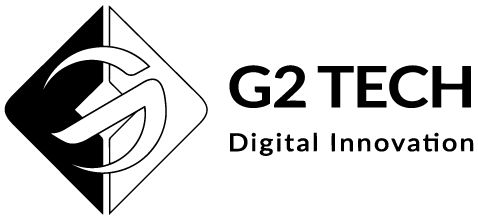
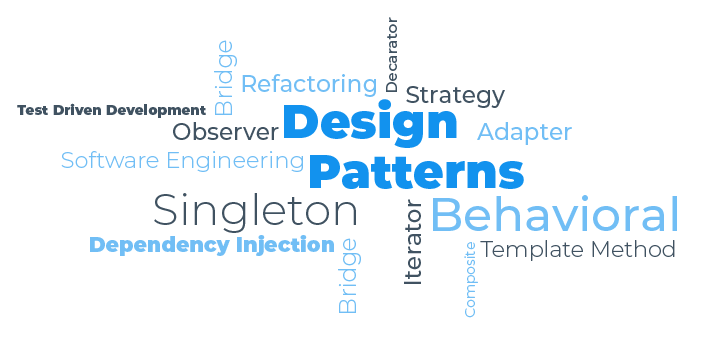


Comments ()